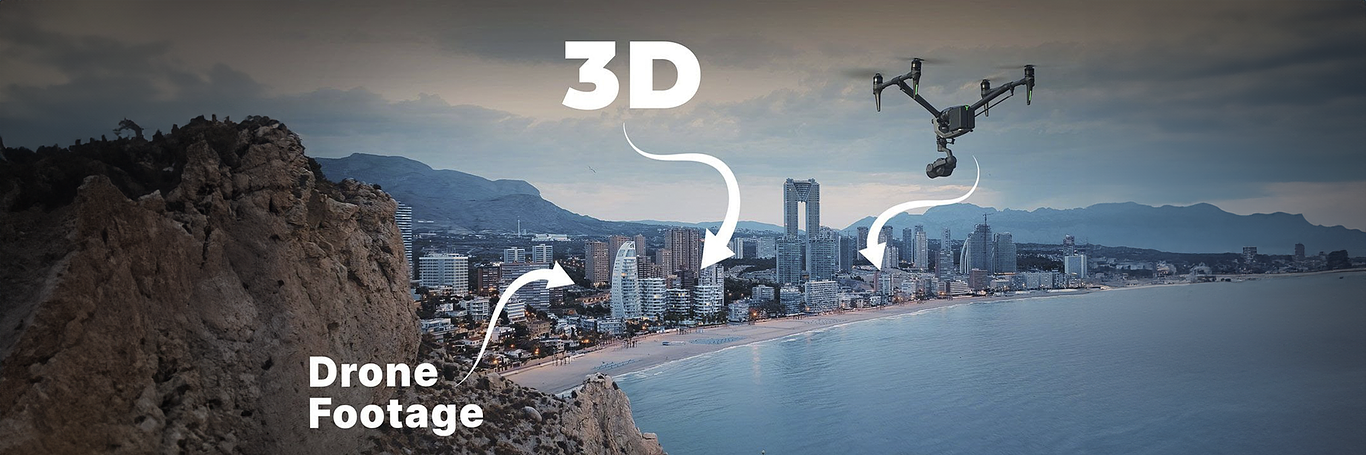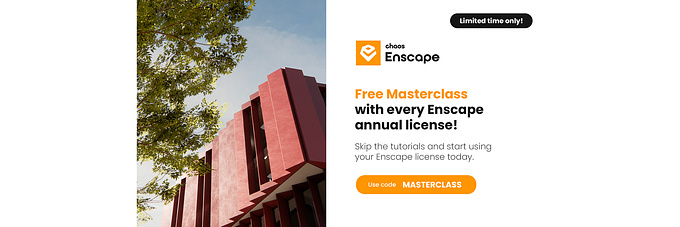Tutorials
Drone Footage Tracking for 3D Animations with Arch Viz Artist
In a recent video tutorial, Arch Viz Artist takes viewers through the process of tracking drone footage and exporting camera data to 3ds Max, aimed at creating super realistic aerial animations.
The tutorial showcases the use of PFTrack software, a tool known for its precision in camera tracking. Viewers are guided step-by-step on setting up projects, importing footage, and utilizing custom trackers to ensure accuracy throughout the animation sequence. The video also highlights the importance of aligning trackers to world coordinates and adding 3D objects for better reference in 3ds Max.
The tutorial showcases the use of PFTrack software, a tool known for its precision in camera tracking. Viewers are guided step-by-step on setting up projects, importing footage, and utilizing custom trackers to ensure accuracy throughout the animation sequence. The video also highlights the importance of aligning trackers to world coordinates and adding 3D objects for better reference in 3ds Max.
This comprehensive approach is designed to equip both beginners and experienced animators with the skills needed to produce high-quality architectural animations. To dive deeper into the full process and explore the entire animation course, visit the link provided in the video description.
Source: Arch Viz Artist
You must be logged in to post a comment. Login here.
About this article
In a recent video tutorial, Arch Viz Artist takes viewers through the process of tracking drone footage and exporting camera data to 3ds Max, aimed at creating super realistic aerial animations.
visibility358
favorite_border1
mode_comment0