
Making Of
The Making of Mediterranean Walkway
The Making of Shy Begleiter's Mediterranean Walkway
Skuba3D – www.skuba3d.com
Hello everyone, thank you for the opportunity to publish my work process in CGarchitect.
Introduction
I created this piece quite a while ago. Most of techniques are simple and I would rank this article as beginner level. Nevertheless, there is an important lesson here that I try not to forget: Quality can be achieved with simple tools, and when combined with efficiency, it's of great value. I was doing this piece as a practice to achieve a higher level and quality of vegetation in my renders. To achieve that I decided to keep the other aspects as simple as possible. I first looked around the web for a nice photo to use as a reference. After a short lookup, I found this nice photo:
Simplicity, Efficiency, Quality .
The architectural geometry in the image is simple and straight forward, this let me focus on the nice variety of vegetation. The piece was done during a weekend (no more than 16 hours work) which required me to be very efficient. I'm still getting positive reactions to the final image which I understand as good quality.
Modeling
I used the standard method of loading the reference photo into the viewport background. Established a camera and drew up guide lines. The posts were modeled by creating boxes and wooden poles by creating cylinders.
I chamfered the posts and applied a noise modifier for both posts and poles before copying them.

After copying the objects along the path, I fiddled with the seed of each noise modifier to give them a more random feel. For the poles, I also moved and rotated the UVW map.
The modeling was done with no more than five different objects and three basic materials (ground, wall, wood), getting it ready for the vegetation phase.
Most vegetation assembled are Evermotion models. I altered some of them by trimming, scaling and grouping mostly as VrayProxies, but most important I color balanced the diffuse maps of all vegetation to a harmonious palette by using Photoshop.

Planting the vegetation in place:

Apart from Guruware – Grow Ivy, no external plugins were used (Igrass Itree MultiScatter - weren't available at that time). I grew most of the Ivy with no leaves to give a feel of dead roots and branches along the posts.

To create a nice "grungy" effect to follow the Ivy strands, I used VrayDirt for the wall material with pretty high radius (140 cm).
Lightning and Render setup
I used GI only – VraySky attached to a disabled sun. No Direct light at all. It's probably not something I would do today. It made a nice feel for the closed area but made bumps and displacement less noticeable.

At the time I made this scene, I was working on 3ds Max 2009, V-Ray 1.5 with Gamma 1.0. For this "making of", I reopened the files on Max 2012 with V-Ray 2.0 and it works fine with Gamma 2.2 that is what I use now.
Post Processing
I processed the render in Photoshop in three simple steps: 1. Contrast – by using masked Curve, so as not to affect places I don't need to. 2. Warming – by using Color Balance, pulling it more towards red tones. 3. Desaturation – by using Hue/Saturation, to ease out the colors and to give it a more realistic feel.










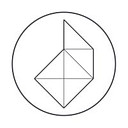
About this article
Shy Begleiter from Skuba3d details the Making of this Mediterranean Walkway project.














