
Making Of
The Making Of Bed.Room

Nstudio VizCorner's Making Of for their recent scene: Bed.Room.
Hi all, first of all let me say thanks to Jeff Mottle & CGarchitect for this opportunity to write this article. Now I will try to explain how to make my "bed.room" interior scene. I got the idea for this room while looking at the IKEA online catalog. For the furniture I got the idea from John Lewis' product.

MODELING
I always use Autocad for modeling because I'm not used to modeling from scratch in 3ds Max.


You can see here that I don't connect all of the pieces. I always model like this for detailed furniture construction as it is easier for me to edit the imported model in 3ds Max and bevel the edges.

To model the wood ceiling and wall, I made a temporary object in AutoCAD and then copied the object's face in 3ds Max. I then use the Floor Generator from CG-source. You can see the setting in the picture below.


For the books models, I downloaded the BookScatter script by moure to randomize the books. You can see the settings in the image below.
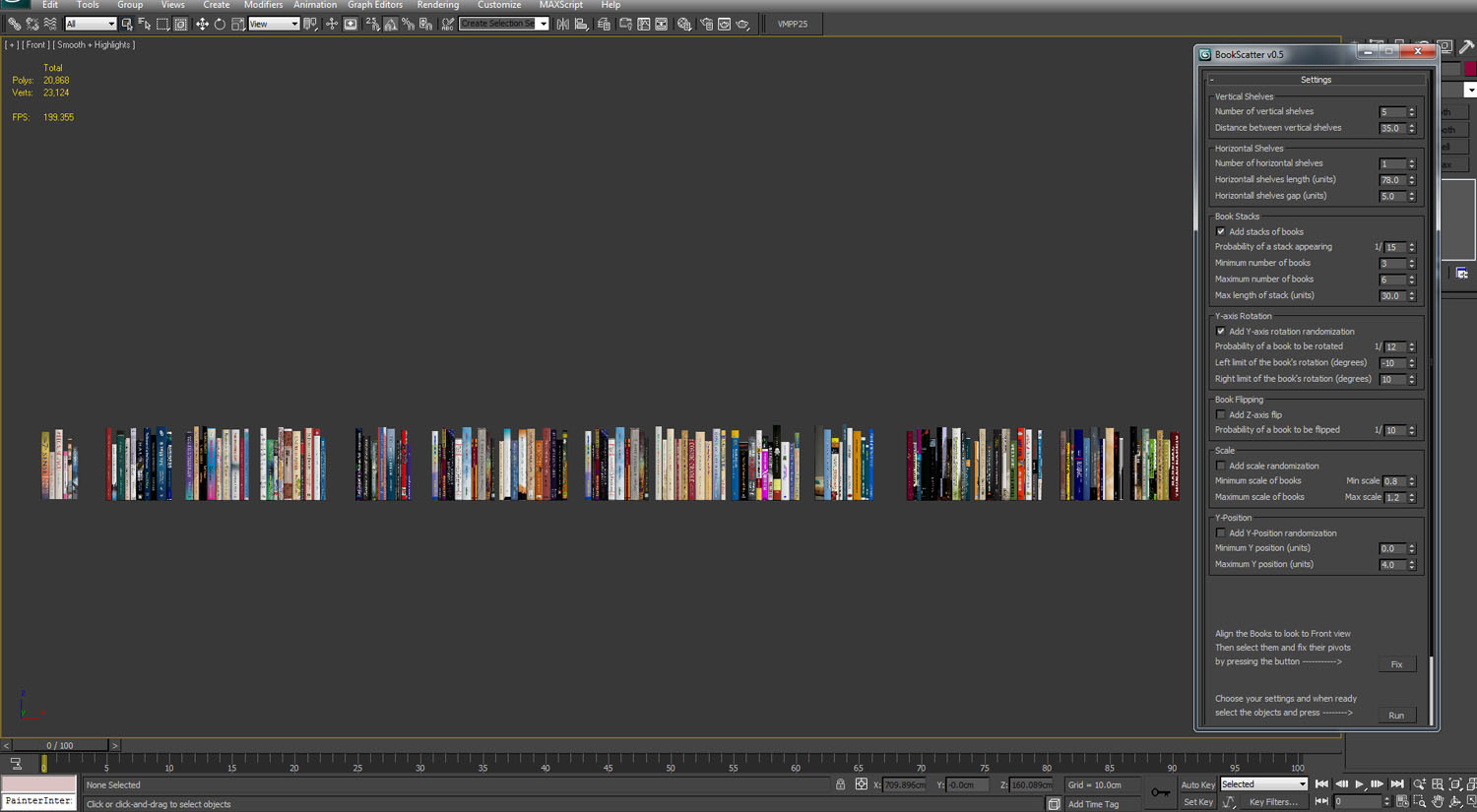
For cloth modeling I use the cloth modifier in 3ds Max. You can see the settings in image below and the video for animated cloth modifier.

I didn't model the carpet, I just used a texture from my harddrive and applied a Hair and Fur modifier. You can see the settings below. If you want use the "Hair and Fur" modifier with V-Ray, you have to use "mr prim" for Hair Rendering Option.

I created the furniture, mattress and blankets. The pillows were from my library (I can't remember where I got it) and the other models I used Evermotion Archmodels.
LIGHTING & CAMERA
In this scene I wanted to create a warm mood. I aligned the sunlight to enter the room and hit the blanket for a more dramatic scene.

For overall lighting I use VRaySky, but in this scene I used two kinds of VRaySky. The first one is sky which is placed in the environment background, and the other one is GI which is placed in the vray:Environment. I used these two kinds of VRaySky, because I wanted to control the sky while ensuring that it was not too bright for the camera when I got enough lighting with my GI.

These are my camera settings.

MATERIAL & TEXTURING
These are some of my materials settings from this scene.
Furniture Wood Material

Floor Material
For this floor material I used Multi-Texture from CG-source.
Cloth Blanket Material
RENDER PRESET
These are my render settings for this scene. Nothing special really.

POST PRODUCTION
The next two images are the original renders with and without curve color correction in the VFB.

After saving the final render result, I used the Magic Bullet PhotoLooks plugin for Photoshop. These are the settings and progress.
FINAL RESULT
That's how to make my bed.room interior scene. I hope it will help you to understand. There's no special settings to make a good rendered image, just a lot of practice and to get the result. Please leave your comments about this article and I'm sorry if my english is not that good. Thanks!



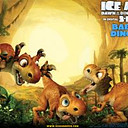






About this article
Nstudio VizCorner's Making Of for their recent scene: Bed.Room.

























