
Making Of
The Making of Festival Hall
Hello all, my name is Pasca Putra and I am an Art Director in Polynates (an archviz studio located in Bali, Indonesia). I would like to thank Jeff Mottle for giving us this opportunity to write the breakdown of our latest non-commissioned work Festival Hall, from the Tiroler Festspiele Erl by Delugan Meissl Associated Architects. The building is located in Mühlgraben, Austria. This is our reinterpretation image to express a different kind of style for post production of this unique and amazing architecture.
Here are the reference images:
MODELING
Provided with plans and reference image, I began modeling the base building in Sketchup and imported it to 3ds Max to refine some geometry, add landscape and vegetation.
Sketchup Modeling
3ds Max Modeling
VEGETATION
For the vegetation and environment I used iTrees summer and iGrass 3d models. To scatter trees and grass I use standard object paint tool in 3ds Max and Multiscatter plugins. To limit the area of grass we used border spline.
Here are the multiscatter parameters.
LIGHTING & CAMERA
In this scene I have used a V-Ray Domelight with HDRI and V-Ray Sun to illuminate the whole exterior scene, and V-Ray Lightsphere for the interiors. For the domelight I used HDRI collections from Peter Guthrie http://3docean.net/item/hdri-1008-cloudy/89532
Lighting settings

Camera settings

MATERIALS & TEXTURES
With this scene I didn’t use a lot of materials. Here you can see the material settings in the screenshots below.
RENDER PRESETS
Here are my render presets. No special settings here. I just worked with linear workflow and saved all the images in .tiff 16-bitt color format.
POST PRODUCTION
The post production is mainly to make an impressive mood in this scene. Here is a raw render which is flat with no depth, but it's a good start for me to do post production.
First I did some color correction for the grass & foliage, and edited the contrast & brightness.
Added sky and did some color correction for the sky.
Opened Magic Bullet PhotoLooks to make the Bluish mood in the image and make the sky as an exception (using masking).
I made a yellowish mood using color correction to make the image have a little bit warmer mood and set image opacity to 10%
After I got the basic color in my image, I opened Magic Bullet PhotoLooks again to apply a greenish color on the top area of the building (brush some area I don't need), corrected contrast and made interior lighting more yellow and glowing. You can see the color correction settings below.
Here I added some sheep to the image. Made some color adjustments and shadows to blend with the base image.
Here is the final step of post production. I added vignette and increased the contrast.
You can see .gif file below to see how the post production works.

FINAL IMAGE
I think that's all. We hope you like this tutorial, there are no definite settings to produce a good looking image, just practice and try to give it your best. Also you can find more of our work at www.facebook.com/Polynates or www.polynates.com
Greetings from Indonesia :)

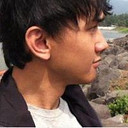












About this article
The Making of Festival Hall by Pasca Putra





















