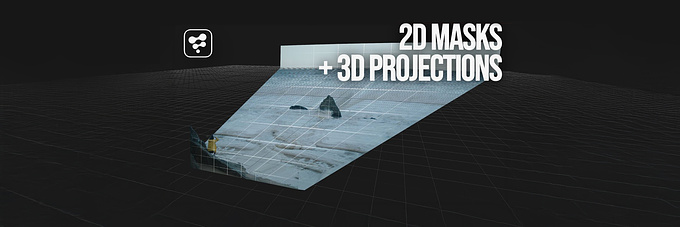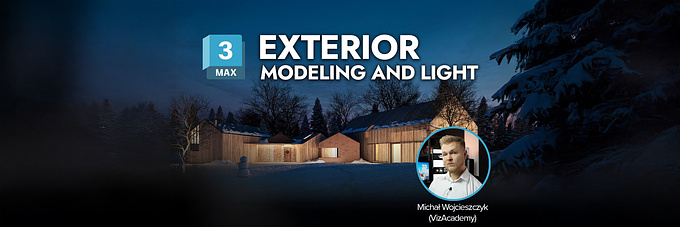
Tutorials
Introduction to ComfyUI
In a recent video by Adán Martín, the capabilities of ComfyUI, a node-based user interface for rendering, are explored. This introduction positions ComfyUI as a more versatile alternative to Automatic 1111, with practical demonstrations for beginners. The tutorial replicates a previous exercise using AI and Stable Diffusion to transform renders into more realistic images.
Martín also highlights ComfyUI's advanced features, such as replacing objects and people in renders, which are particularly useful for architectural visualization and 3D projects. Viewers are guided through the installation and configuration of ComfyUI, including the use of CPU or GPU, and the setup of nodes for various advanced functions. This comprehensive guide is designed to help users harness the full potential of ComfyUI in their visualization projects.
(Original video is in Spanish, but you can set YouTube's automatic subtitles to English)
Martín also highlights ComfyUI's advanced features, such as replacing objects and people in renders, which are particularly useful for architectural visualization and 3D projects. Viewers are guided through the installation and configuration of ComfyUI, including the use of CPU or GPU, and the setup of nodes for various advanced functions. This comprehensive guide is designed to help users harness the full potential of ComfyUI in their visualization projects.
(Original video is in Spanish, but you can set YouTube's automatic subtitles to English)
You must be logged in to post a comment. Login here.
About this article
In a recent video by Adán Martín, the capabilities of ComfyUI, a node-based user interface for rendering, are explored.
visibility706
favorite_border1
mode_comment0