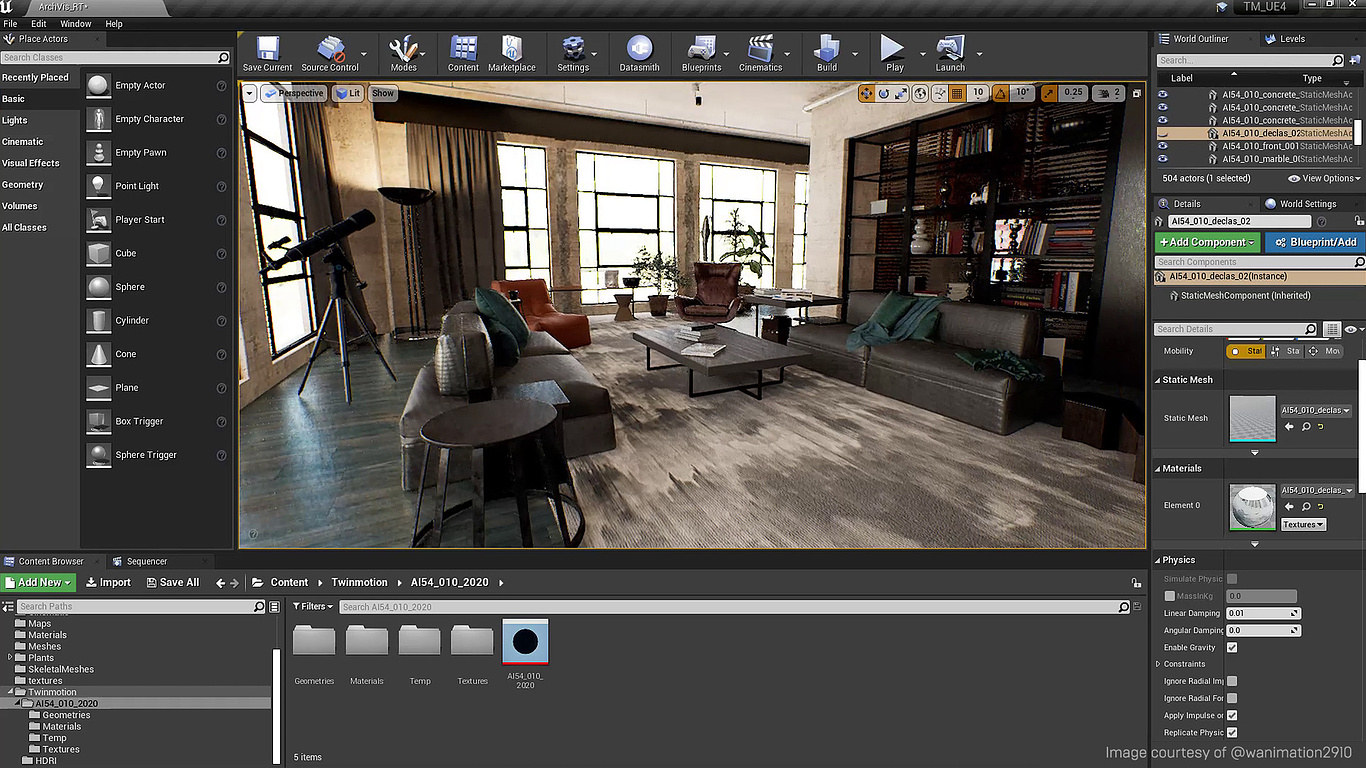Other
Bridging architectural worlds with the Twinmotion to Unreal Engine Importer
Many AEC firms have embraced the shift to digital and are now using software across the architectural pipeline. This has resulted in time and cost efficiencies—but the process is far from perfect.
Different software is used by different teams, which means firms often experience challenges moving data along the pipeline from one tool to the next.
Epic Games has long been a player in the architectural software space with tools like Unreal Engine and Twinmotion. They think the next phase of digital transformation for AEC is the development of a seamless, open, real-time pipeline.
The company has already begun exploring ways to achieve this, developing more streamlined workflows to take CAD data into real-time visualization solutions. Seamlessly getting CAD data into a visualization tool is just the first hurdle, however. Once it’s in, more questions crop up. Does my project look the same as my competition? Can I achieve any ambition? And how quickly can I iterate on an idea?
Epic’s answer is simple: start in Twinmotion, finish in Unreal Engine. This is where the new Twinmotion Importer plugin comes in. Using the Twinmotion Importer, you can start a project in Twinmotion and bring it into Unreal Engine. With Unreal Engine’s powerful features, you have the open-ended flexibility and creative freedom to truly differentiate projects.
No more dead-ends
Architects at AEC firms spend a lot of time making a render as impressive as it can be, only to have to stop there. The rendering tools they use are closed boxes. That can be frustrating, because it means they are inherently limited.
Scenes created in these tools are often unusable and untranslatable in the later stages of design and development. They are effectively dead ends. It’s a frustration that currently plagues all architectural software.
Epic has started making efforts to improve interoperability between CAD tools and rendering software with things like Twinmotion's Direct Link plugins. The Twinmotion Importer is another way Epic is trying to open up this pipeline and remove that frustration.
Because the importer means Twinmotion is no longer a closed loop, a whole world of creative options becomes possible. You can start out in Twinmotion and finish in Unreal Engine—and there are no boundaries with what you can do with the imagery there.
The power of storytelling
One of the things that sets Twinmotion apart from other rendering solutions is its potential for crafting narrative. The tool’s support for animation is a big part of this. Anybody can quickly put together a real-time scene, add assets and materials from the tool’s built-in library and Quixel Megascans Library, and then use the software’s intuitive animation tools to create a compelling walkthrough—regardless of previous CG experience.
With the Twinmotion Importer, the story doesn’t stop with Twinmotion. By passing the scene along the pipeline, digital technology teams, visualization teams, and UI/UX developers can now pick it up and add to the narrative. In this way, the plugin helps to create a bridge between architects and other parts of the business. Everything including digital twins, virtual collaborative platforms, XR experiences, immersive sales configurators, and more become possible.
Extended tool chains
It is incredibly valuable for AEC firms to have an interoperable tool chain. Visualization teams are freed up when they don’t have to spend time on basic imagery. Architects can express what’s in their mind’s eye directly, rather than having to rely on someone else to interpret it for them.
The Twinmotion Importer has the potential to radically change how the architectural workflow looks. An architect can sketch out a building design in Archicad, import it into Twinmotion in two clicks, and use the drag-and-drop functionality to quickly develop the scene, adding people and vegetation.
She can use Twinmotion’s intuitive animation tools to create a video of her design and share the file with the visualization team. They bring that scene into Unreal Engine via the Twinmotion Importer, taking the base scene the architect created and leveraging Unreal Engine’s box of tricks to enhance it. Here, the possibilities are endless: from supercharging the realism of the lighting and reflections with real-time ray tracing, to integrating live data from the proposed site to visualize real-time traffic and pedestrian footfall past the building.
The result is a collaborative workflow that enables better communication, ensuring the architect’s design intent is understood and that effort put in early on is not wasted.
What’s next?
The first phase of the Twinmotion Importer plugin has some important limitations that are covered in the feature’s documentation. The second phase of the initiative, scheduled for mid-2021, will address the majority of what’s missing from the workflow.
If you’d like to try out the Twinmotion Importer and bring your Twinmotion projects into Unreal Engine, you can download the beta version of the plugin now. You can also watch the replay of the recent webinar ‘Importing Twinmotion Projects into Unreal Engine’, to learn how to use it.
You must be logged in to post a comment. Login here.
About this article
Many AEC firms have embraced the shift to digital and are now using software across the architectural pipeline. This has resulted in time and cost efficiencies—but the process is far from perfect.
visibility4.01 k
favorite_border3
mode_comment0