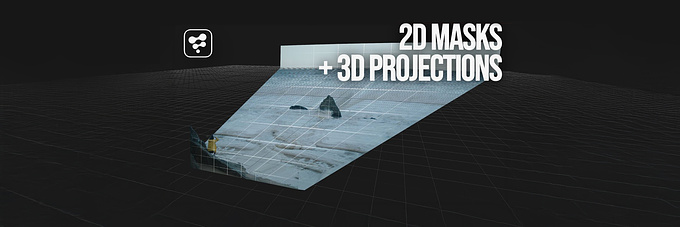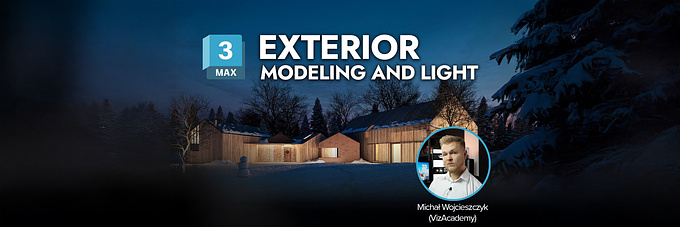
Tutorials
Real-time ray tracing with Corona for 3ds Max and Chaos Vantage
Chaos recently announced the availability of the new Corona 12, featuring the much anticipated compatibility with Chaos' real-time raytracer Chaos Vantage.
Watch this step-by-step tutorial to learn how the new Corona to Vantage scene export works with 3ds Max, how to render images in seconds, and how to animate your scenes in Chaos Vantage.
00:00 Introduction
02:08 Getting acquainted with Vantage
03:31 How to export your scenes
05:59 The basics of working in Vantage
15:05 Render settings in Vantage
17:46 Animations and Vantage
31:53 How to render out animations in Vantage
33:58 Exploring the different ways to export your scenes
42:47 The basics of animating lights in Vantage
44:43 Animating the sun
47:30 Exploring scene sub-states
54:28 Using existing Vantage scenes as configuration scenes
58:12 Chaos Docs is your friend
59:03 Outro
Watch this step-by-step tutorial to learn how the new Corona to Vantage scene export works with 3ds Max, how to render images in seconds, and how to animate your scenes in Chaos Vantage.
00:00 Introduction
02:08 Getting acquainted with Vantage
03:31 How to export your scenes
05:59 The basics of working in Vantage
15:05 Render settings in Vantage
17:46 Animations and Vantage
31:53 How to render out animations in Vantage
33:58 Exploring the different ways to export your scenes
42:47 The basics of animating lights in Vantage
44:43 Animating the sun
47:30 Exploring scene sub-states
54:28 Using existing Vantage scenes as configuration scenes
58:12 Chaos Docs is your friend
59:03 Outro
You must be logged in to post a comment. Login here.
About this article
Chaos recently announced the availability of the new Corona 12, featuring the much anticipated compatibility with Chaos' real-time raytracer Chaos Vantage.
visibility364
favorite_border0
mode_comment0