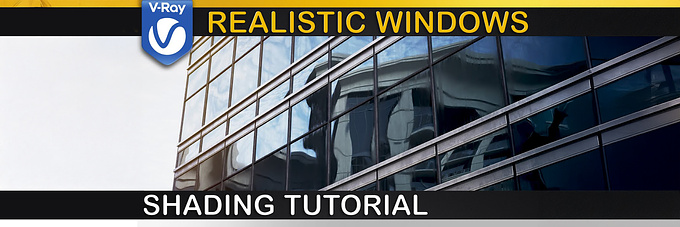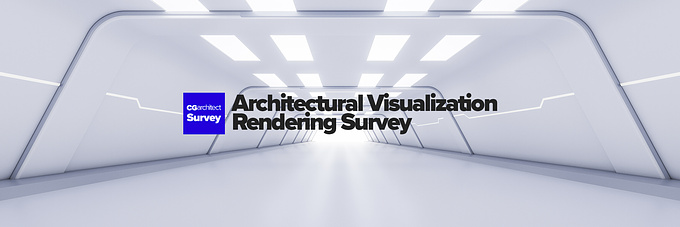Tutorials
Unlocking Atmospheric Effects with V-Ray: A Guide to Creating Realistic Fog
Creating atmospheric fog effects in 3D visualization can significantly elevate the realism of a scene. It adds depth, mystery, and an overall sense of scale that is crucial in landscape renders or scenes with vast open spaces. In this post, we'll explore a tutorial video by Jonas Noell titled "V-Ray | Render FAKE FOG EFFECTS using simple techniques," where you'll learn how to create convincing fog without complex setups or expensive plugins.
The Power of Aerial Perspective
One of the key components in creating realistic fog effects is understanding V-Ray's aerial perspective. This feature allows you to simulate volumetric fog without the heavy computational demands of traditional volumetric rendering. By leveraging V-Ray's aerial perspective, you can achieve a sense of scale and depth, with distant objects becoming gradually shrouded in haze. This technique is particularly useful in landscape renders where the illusion of distance enhances the overall composition.
One of the key components in creating realistic fog effects is understanding V-Ray's aerial perspective. This feature allows you to simulate volumetric fog without the heavy computational demands of traditional volumetric rendering. By leveraging V-Ray's aerial perspective, you can achieve a sense of scale and depth, with distant objects becoming gradually shrouded in haze. This technique is particularly useful in landscape renders where the illusion of distance enhances the overall composition.
In the video tutorial, you'll see how to quickly set up aerial perspective in your scene. The tutorial provides insights into the various settings you can adjust, including visibility range, atmospheric height, and fog color, giving you full control over the intensity and appearance of your fog effects.
Simple Techniques, Stunning Results
The beauty of this tutorial lies in its simplicity. Instead of diving into complex volumetric setups, the video demonstrates how to use simple planes and customized shaders to create localized fog effects. By stacking these planes and applying gradient maps to their opacity, you can generate a smooth transition from dense fog to clear skies.
The beauty of this tutorial lies in its simplicity. Instead of diving into complex volumetric setups, the video demonstrates how to use simple planes and customized shaders to create localized fog effects. By stacking these planes and applying gradient maps to their opacity, you can generate a smooth transition from dense fog to clear skies.
The tutorial guides you through the process of creating a layered effect with these planes, resulting in a convincing atmospheric look. You will learn how to apply UV mapping to control the texture and direction of the fog, along with using noise maps to introduce natural variation and cloud-like patterns.
Fine-Tuning with V-Ray Dirt Maps
To ensure the fog blends seamlessly with the surrounding environment, the tutorial introduces the V-Ray dirt map. This feature allows you to define how the fog interacts with other objects in your scene. By adjusting the radius and color map, you can create a fade-off effect at the edges, ensuring the fog doesn't have harsh transitions or sharp edges.
To ensure the fog blends seamlessly with the surrounding environment, the tutorial introduces the V-Ray dirt map. This feature allows you to define how the fog interacts with other objects in your scene. By adjusting the radius and color map, you can create a fade-off effect at the edges, ensuring the fog doesn't have harsh transitions or sharp edges.
The tutorial also provides tips on avoiding unwanted artifacts, such as when fog planes intersect or cause unintended occlusion. These refinements are crucial for achieving a polished and realistic result.
Join the Journey
This tutorial is perfect for 3D artists and visualizers who want to add atmospheric fog effects to their scenes without a steep learning curve. Whether you're working on landscapes, cityscapes, or other environments that benefit from a touch of atmosphere, the techniques demonstrated in this video will give your renders a professional edge.
This tutorial is perfect for 3D artists and visualizers who want to add atmospheric fog effects to their scenes without a steep learning curve. Whether you're working on landscapes, cityscapes, or other environments that benefit from a touch of atmosphere, the techniques demonstrated in this video will give your renders a professional edge.
Ready to dive in? Watch the full tutorial on creating fake fog effects using simple techniques and start transforming your scenes today. Don't forget to subscribe to the channel for more tips and tricks, and if you're interested in accessing additional resources, check out the creator's Patreon for scene files, a complete car rendering course, and other exclusive content.
You must be logged in to post a comment. Login here.
About this article
Creating atmospheric fog effects in 3D visualization can significantly elevate the realism of a scene. In this post, we'll explore a tutorial video by Jonas Noell titled "V-Ray | Render FAKE FOG EFFECTS using simple techniques".
visibility294
favorite_border1
mode_comment0