
Industry News
What's New on CGarchitect

Over the past few months we've been quietly adding and improving features on the site. We thought it was time to share some of the new additions. If there is anything else you would like to see added, please post a comment below.
1. CGarchitect Social Media
We've made it a bit easier to find us on our Social media pages. Every page now has links back to our Facebook, Twitter, Google+, LinkedIn and RSS feeds.
![]()
2. Portfolio/Profile Social Media
You can now update your profile on CGarchitect to include links to your Facebook, Twitter, LinkedIn and Google+ accounts. These can be for your own personal accounts or for your company. Once you update your profile, buttons to each site will appear below your name on all of your posts and in your portfolio profile.

3. New Gallery Sorting Options
A number of people were asking for the ability to refine their gallery searches to only show images or videos. Two new buttons have been added to the main sorting bar that now allow you to do this.

4. iOS and Mobile Platform Icons
Another member request was to add a dedicated icon when our site is bookmarked on iOS platforms or on Android devices. If you have book marked us in the past, you can delete the bookmark and recreate it to get the more visually appealing CGarchitect icon.

5. More Gallery Images in Every Post
If a user has more than one image in their portfolio we attach a small preview bar below their images to let you know there is more to see. By default we show the last nine additions, but if there are more than that to see, you can click the "View Profile" link to the top right of the preview bar where you can see the entire gallery in full size.

6. Article Image Lightbox
We upgraded the Articles module of the site so that large images now pop up in a cleaner looking lightbox, rather than a new window. The larger your browser size the larger the lightbox image. If you still want to open it in a new window however, just right click on the Lightbox image and click "View Image".

7. More RSS Feeds
We've added more RSS feeds to the site based on your demand. Click here to view them all.

8. Super Ban
While this feature is not directly accessible to visitors to the site, it is used in conjunction with end user feedback about spam posts, comments or inappropriate content. If you see a comment or post that you think should be flagged, use the drop down next to the comment or the "Report Inappropriate Content" section in the right margin of a post and report it. We review these reports regularly and if necessary we use the new "Super Ban" feature to permanently wipe every trace of that user from the site. We appreciate your help to keep CGarchitect free of clutter.
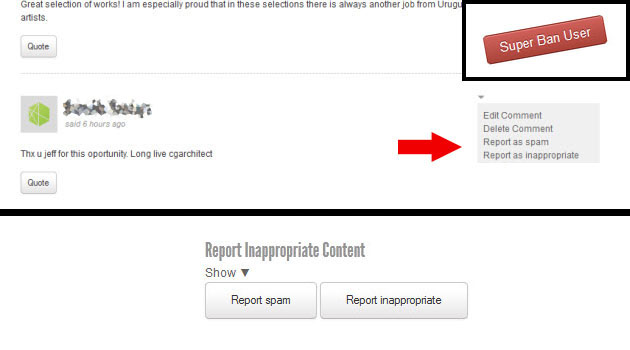
9. New Logo Link
Sometimes it's the little things that make a big difference. For those of you used to clicking a site logo to get you back to the home page, we've hooked you up. Yeah, we know it probably should have been done in the first place, but a few of your pointed it out, so we fixed it.
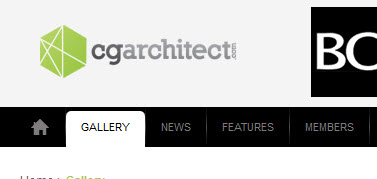
10. Most Requested New Feature
Please be sure to post any ideas you'd like to see implemented on the site using the comments section below. The most requested new feature currently is adding the ability to upload multiple images from a single project to one gallery post. We do have this on our list for future consideration, but require an almost complete re-write of the core functionality of the site. It's a HUGE expense, so it's not likely to happen right away, but stay tuned!





About this article
Over the past few months we've been quietly adding and improving features on the site. We thought it was time to share some of the new additions.



