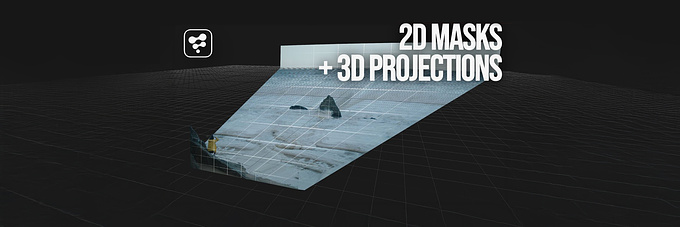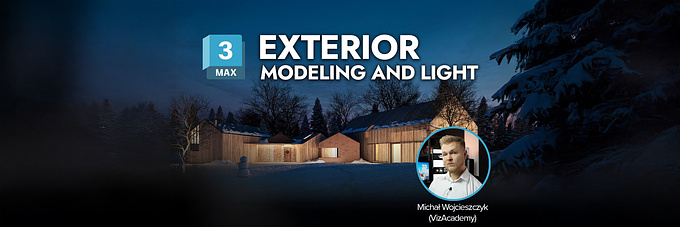
Reviews
Softspace AR: An Immersive 3D Workspace for Creative Organization
Struggling to organize your creative workflow? You're not alone. As an educator and creative professional, I've always sought efficient tools to manage ideas. My workflow often involves gathering references – images, text, anything relevant – from various online sources for new projects.
Choosing the right tool depends on the task at hand. For instance, I use MindMeister for planning events and courses, while PureRef, a free and user-friendly platform, helps me organize visual references for architectural visualization projects. PureRef allows me to easily arrange and resize references in a single space, similar to how Tom Cruise manipulates information in the movie "Minority Report", except it's 2D (and, let's face it, a lot less cool).
With the recent rise of virtual and augmented reality (VR/AR), I explored its potential for creative workflows. Intrigued by the Apple Vision Pro, I revisited my old Oculus Quest 2 to see what AR had to offer. This led me to Softspace, an AR workspace launched in August 2023.
Softspace AR, available in both free and paid ($39.99) versions, is like a 3D version of PureRef. It allows you to arrange and manipulate references (notes, images, websites) in a virtual space, very similar to "Minority Report" and Vision OS. While fully functional on the Quest 2, the most exciting feature, color pass-through mode, requires the newer Quest 3 or Pro models. This feature, popularized by the Apple Vision Pro, lets you overlay your references onto your physical environment, making them appear in your living room, for example.
You can see it in action in the video review below. As a matter of fact, the app has been reviewed by numerous channels, like The Construct.
You can see it in action in the video review below. As a matter of fact, the app has been reviewed by numerous channels, like The Construct.
While I'm currently testing Softspace on the Quest 2, which means a somewhat 'simpler' experience, here's what you can expect based on their website:
- Visually organize your thoughts: Arrange notes, images, and websites in the AR space, creating a dynamic and stimulating environment for brainstorming and knowledge organization.
- Connect ideas effortlessly: Draw visual connections between related concepts, fostering deeper understanding and smoother idea flow.
- Seamlessly access inspiration: Search the web directly within the AR workspace for relevant information and inspiration, integrating external resources into your workflow.
- AI-powered creativity boost: Leverage the platform's AI to receive creative suggestions, potentially sparking new ideas and pushing your projects forward.
My personal experience with Softspace has been a journey of highs and lows. Navigating through the workspace and interacting with floating windows is an innovative concept that I genuinely enjoy. However, the experience can be somewhat clunky, particularly with the floating keyboard and hit-or-miss hand tracking. Running the app on an older device may contribute to these issues, yet when the system works smoothly, it's a glimpse into the future of digital workspaces.
Unfortunately, certain functionalities, like multitasking with unselected windows, are limited. It would significantly enhance the user experience to have a YouTube video playing in the background while actively working in another window. Additionally, the inability to rotate windows—turning the workspace into a virtual wall of floating Post-Its—feels like a missed opportunity for a truly immersive 360-degree workspace, akin to what we've seen in sci-fi movies like Iron Man.
Despite these limitations, the potential of Softspace is undeniable. I hope future updates will address these concerns, offering more intuitive controls and flexible window management. The dream of being enveloped by a dynamic, customizable digital environment is tantalizingly close, and with some refinement, Softspace could very well make it a reality (and you don't have to spend USD 3,600.00 in a high-end device to experience it). This makes it a potentially valuable tool for individuals in creative fields like design, research, problem-solving and, of course, archviz.
You must be logged in to post a comment. Login here.
About this article
Softspace AR, a new AR workspace, lets users manipulate notes, images, and websites in a 3D space, fostering a visually-driven approach to creative organization. It even integrates AI-powered suggestions, making it an intriguing tool for designers and problem solvers.
visibility246
favorite_border0
mode_comment0