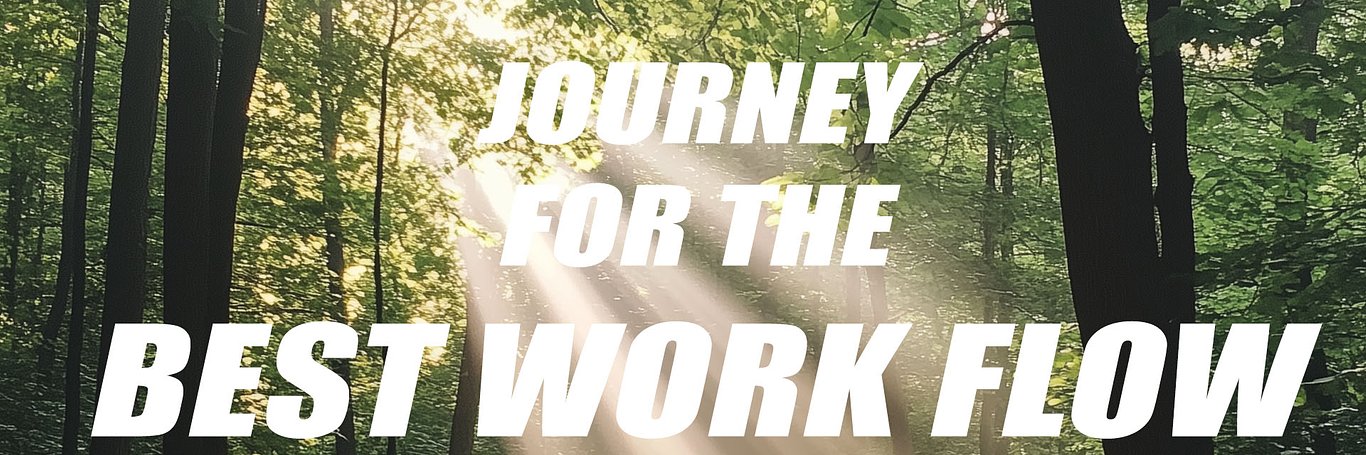Articles
The Journey to a Perfect 3D Visualization Workflow: Embracing Exploration and Continuous Learning
What is the best workflow?
In the dynamic world of 3D visualization, the search for the perfect workflow can be both exciting and challenging. As a 3D artist, I've spent years experimenting with various tools, each offering unique strengths that have contributed to my growth and understanding of the craft. My journey has taken me through SketchUp, Revit, Unreal Engine, Twinmotion, Blender, Autodesk 3ds Max, Chaos V-Ray, and Chaos Vantage. Along the way, I discovered that the best workflow isn't about relying on a single tool—it's about having the flexibility to choose the right combination of tools based on the specific needs of each project.
Here is my current workflow:
- Modeling: Autodesk 3dsmax
- Rendering: Chaos Vray
- Animation/Motion Graphics: Chaos Vantage, AnimaALL, Phoenix , Cosmos
- 3d Assets: Chaos Cosmos, Epic Megascans, Textures.com, Evermotion, Polyhaven
- Interactive and VR: Epic Games Unreal Engine
- Post Production: Adobe LightRoom, Premiere Pro, AfterEffects, Photoshop, Stock, Magnific AI (very sparingly)
The Exploration Begins
My journey started with SketchUp, a tool that many in the architectural community turn to for its simplicity and speed. It’s an excellent choice for initial concept designs and quick modeling, making it a reliable starting point for many projects. As I honed my skills, I realized that more complex projects required a deeper level of detail and integration, leading me to explore Revit.
Revit introduced me to the world of Building Information Modeling (BIM), which added a new dimension to my work. The ability to manage detailed information about every aspect of a building made Revit an invaluable tool, especially for projects that required precise architectural and structural details. However, while Revit excels in technical precision, I found it lacked the artistic flexibility needed for highly creative and photorealistic visualizations.
Real-Time Visualization with Unreal Engine and Twinmotion
Seeking more dynamic and interactive presentations, I explored Unreal Engine and Twinmotion. Unreal Engine, with its powerful real-time rendering capabilities, opened up a world of immersive experiences. It was perfect for creating interactive walkthroughs and visualizations that clients could engage with directly. Twinmotion, on the other hand, offered a more streamlined approach to real-time visualization, making it ideal for quick turnarounds and concept presentations. These tools brought my designs to life in ways that static images simply couldn't.
Experimentation with Blender
Blender, with its open-source nature and extensive feature set, became another essential part of my journey. Its versatility allowed me to experiment with different styles and techniques, particularly in areas where I needed more artistic control. Blender’s community-driven development also meant that I could access a wealth of plugins and resources, further expanding my capabilities. However, as my projects grew in scale and complexity, I needed something more robust for high-end, professional-grade visualizations.
The Power of Autodesk 3ds Max, Chaos V-Ray, and Chaos Vantage
This need led me to Autodesk 3ds Max, a powerhouse for detailed 3D modeling. Its advanced tools enabled me to create intricate and highly detailed models that formed the foundation of my most complex projects. When paired with Chaos V-Ray, a rendering engine renowned for its photorealism, I finally achieved the level of quality I had been striving for. The precision and control offered by V-Ray allowed me to fine-tune lighting, materials, and textures to produce stunning, lifelike renders.
For animation, Chaos Vantage became my go-to tool. Its real-time ray-traced rendering capabilities allowed me to create high-quality animations efficiently, making it possible to meet tight deadlines without sacrificing quality. The seamless integration between 3ds Max, V-Ray, and Vantage created a powerful workflow that addressed the demands of my most challenging projects.
The Ultimate Realization: A Workflow That Adapts
After years of exploration, trial, and error, I reached an unexpected conclusion: the best workflow isn’t about finding a single tool or software—it’s about understanding the strengths of each and knowing when to use them. Depending on the project’s scope, budget, and timeline, I now have the flexibility to choose the right combination of tools. SketchUp for rapid prototyping, Unreal Engine for interactive experiences, Twinmotion for quick visualizations, Blender for custom modeling, 3ds Max for detailed work, V-Ray for stunning renders, and Vantage for real-time animation.
This approach allows me to tailor my workflow to the unique demands of each project. It’s not about settling on one "perfect" method but rather embracing the versatility of multiple tools. This mindset encourages continuous learning and adaptation, keeping my skills sharp and my work fresh.
My Message
If there's one thing I've learned from this journey, it's the importance of exploration and a willingness to embrace new methods and tools. The field of 3D visualization is rich with opportunities for growth and creativity, and each tool offers something valuable. By staying curious and open to new possibilities, you can develop a workflow that not only meets the demands of your current projects but also evolves with you as you grow as an artist.
So, don't be afraid to experiment, to push your boundaries, and to seek out new ways of doing things. The perfect workflow isn’t a destination—it’s a journey, one that’s as rewarding as the projects you create along the way. Keep exploring, keep learning, and most importantly, keep creating.
You must be logged in to post a comment. Login here.
About this article
This article chronicles my journey as a 3D artist in discovering the best workflow for 3D visualization. It explores my experimentation with tools like SketchUp, Revit, Unreal Engine, Twinmotion, Blender, Autodesk 3ds Max, Chaos V-Ray, and Chaos Vantage. Ultimately, I realized that the ideal workflow isn't about sticking to a single tool but about selecting the right combination based on each project's unique requirements. The article encourages continuous exploration, learning, and adapting to find the most effective methods for delivering exceptional visualizations.
visibility292
favorite_border0
mode_comment0