Kitchen - Tio Chair
You must be logged in to post a comment. Login here.

Martin Hernandez
Report Abuse
Great image.
Nice chair. 3d files for all our furniture, ready to use in our webpage.
massproductions.se
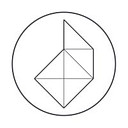
Dave Buckley
Report Abuse
i fixed up the first image a little bit, changed the wood, and the tiles (although still getting a slight kink in the tiles and not sure why)

Justin Hunt
Report Abuse
mentalray version is the multi/sub map
The low contrast indirect light worked wonders, it had simple elegance. To make the chairs pop, make them chrome. Handles would be good, but not additional clutter.
jhv
N
Nils Homeier
Report Abuse
Very nice image(s). The first was too flat for my liking, the second has a tiny tad too much contrast. I'd also add some modern kitchen assesoirs, but then I tend to litter my images with unecessary crap...
In the first post you mentioned it to be a test scene for that chair. I think it go lost a bit in all that color tone and planks talk. I'd give one or two of the chairs a bit of rotation, loosen the symmetry. Also diagonal lines can work well to attract the eye.

Antoine Desjardins
Report Abuse
I prefer the 2nd one with the direct light. It gives the scene more complexity and makes the eyes bounce around the image more... further engaging observers.
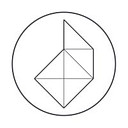
Dave Buckley
Report Abuse
Yep the floor is done with floor generator, multi-texture doesn't work with Mental Ray, I ended up creating my multi-texture manually by counting the number of planks and creating a multi-subobject mat with that many slots in it and used as many different bitmaps as there were planks. Stops any chance of repeats. Bit long winded, but you get out what you put in I suppose.

Frances Gainer Davey
Report Abuse
I liked the first version color and lighting scheme and the floor of the second version. Speaking of cg-source, have you played with the floor generator and multi-texture? Will mental ray render a multi-texture? I use it with Arion, but I have to Render to Texture first.
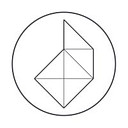
Dave Buckley
Report Abuse
right, there are too many contrasting (excuse the pun) comments :)
I'm going to just make 3 different flavours of it, with and without direct light and perhaps a night.
i honestly think I'm happy that the original is creating the differences in opinion.
I'm learning a lot too.
Matt - i've still got the first one - thats the one on my website anyway. It did need changing though - the tiles were incorrect and the floor was tiling, I'm going to redo the first but with the current floor and without the tiles.
Dean - when I send my portfolio over to Pikcells I'll be sure to include the more contrasty one with your sockets ;)
The floor maps are from CGSource http://www.cg-source.com/products.php?pricat=multitexture&seccat=woodboards (great value and quality) to accompany the FloorGen and Multitexture scripts - however as you've probably read I made the mat manually with a 32 slot MSO material

Matt Vernon-Clinch
Report Abuse
i think it's a shame you changed it at all. first version worked perfectly for me - the subtlety of the limited contrast/colour palette was the whole point.
also, technically excellent - only the wood and tiles need some work. well done dave.
edit - and that gap on the rhs is a bit large..
D
Dean Punchard
Report Abuse
Yay my switches and sockets!! :D
Anyway, I prefere your new lighting, and the contrast is also nice. Get some handles on the doors, and that will also cast nice shadows over your doors.
Floor looks ace, where did you get the maps from?
Personally I'd add some modern props to the back run, maybe a nice mixer, coffee machine, etc. Stainless steel would give the image some nice areas to ping the image. I think you could maybe add some black or white ceramic wine glass on your table?
Also, just a technical thing, but you wouldnt normally have a gap at the right. Either the units would butt up against the wall, or there would be a filler piece.
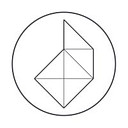
Dave Buckley
Report Abuse
cool, so all it really needed was the wood and tiles fixing as you originally said in your first comment.
Going to revert back to the original setup and keep the wood as is then ;)

AdriaaN van Jaarsveld
Report Abuse
nope, liked the previous color much more.
I won't put in the direct light either
the wood looks goooood
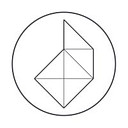
Dave Buckley
Report Abuse
I tried to change a few things (the wood, the tiles, added in Dean's switches ;))
I also darkened the cupboards and introduced some direct light. I don't know if I like it, I seem to be getting some serious noise issues now. I do think the darker cupboards help the light and table 'pop' a bit more but I'm just not happy with this one I don't think. Gonna go back to the drawing board and rework it.
Thanks for comments so far
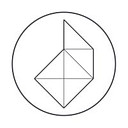
Dave Buckley
Report Abuse
Point taken. I think I can stretch to $6 to boost your sales a bit ;) but thank you for the offer.
I think the general consensus is that it generally needs more contrast regardless of how I incoporate it.
Will try and rethink my tiles too.
D
Dean Punchard
Report Abuse
as previously said, I would add contrast, maybe some more directional light, some nice chrome handles on the units.
I would also swap the wall tiles for something more inline with your image, maybe limestone tiles, or even a glass splash back, and it would give you something to play with reflection wise.
I have some swithes and plugs that could work http://www.turbosquid.com/3d-models/modern-stainless-steel-switches-3ds/584985 They aint selling too well so I could loan you them?! :)

AdriaaN van Jaarsveld
Report Abuse
same color tone, just different hue.....
what Justin said, don't make them pop, keep them in the same contrast

Justin Hunt
Report Abuse
With the Floor-board generator plug-in, which also randomly flips and rotates UV's , a Material by element modifier and the 20 slots I'd be very suprised if you got repeats.
I like the low contrast, diffused lighting, makes for a calm subtle image. Personally I thing a bright red object would detract, maybe some green apples instead???
jhv

Marius Neagoie
Report Abuse
Nice image.
I would be nice to have some light in the scene, direct sunlight across the wooden floor and maybe on the kitche furniture. You should take advantage of the angle, and use a high window opening and maybe some shaders to rise the dinamics of the image(as the window is not visible in the scene). Then you have the story and the candy for the eye ;)
Cheers.
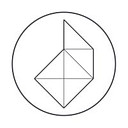
Dave Buckley
Report Abuse
It's limited to 20 different variations from what I can see. I don't want any repeats so it kinda rules it out.
I've made the mso material now anyway. Didn't take too long in Slate (duplicating and swapping out bitmaps)
Cheers for the suggestion though Justin

Justin Hunt
Report Abuse
Try the multi/Sub-map, it does what the multi-texture does, used in conjunction with a Math colour multipy it does a very nice job of creating random colour/tone variations to a single map (or many if you need)
jhv

