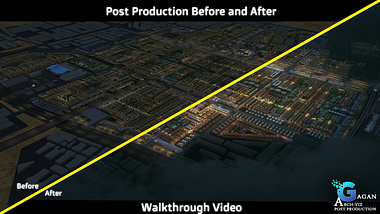https://www.facebook.com/gaganfx
Creating Atmosphere, Haze, Mist, Rays, Sun Flare in Architectural Renderings - Photoshop Tutorial
Z Depth pass is a grayscale image, similar to the alpha channel for the graphical representation of depth. In a Z Depth pass, every pixel in a scene is assigned a 0-255 grayscale value based upon its distance from the camera.
The objects closest to the camera are white and the objects furthest from the camera are black. It gives an extra sense of depth and realism after compositing.
In this tip you will learn
1) How to easily add rays of sunlight to an image, a great way to make an already beautiful sunset photo even more magical
2) Dust particles, slight Color changes, even Sun Rays are a great way to Draw attention to your image.
3) Create Mood, Atmosphere, and Drama in Photoshop on your architectural rendering
4) Creating haze with the help of z depth element from 3ds max, & even creating fake z depth if by chance you dont have z depth pass.
Check out other interesting tutorials:-